Boolean
1. What is number system? Explain its types with example .
Ans: A number system is a set of symbols used to express quantities as the basic for counting determining order, Comparing amount, Performing calculation and representing value. Common number system are described below.
a. Decimal number system : Decimal number system is the most common number system that is used in our daily life. It uses 10 digits : 1, 2, 3, 4, 5, 6, 7, 8, 9 and 0. So, it has base 10. The number system is especially used in computer interface. Example of decimal number system is: 23410.
b. Binary number system: A number system that uses two digits or whose base is zero and one is known as the binary number system. This number system is specially used in computer for processing the digit. Thirty 60 represent of our false whereas one represent on or true. Computer system performs the task on the basis of the binary number system. Example of binary number system: 110012.
c. Octal Number System: A number system that uses a digits or base value of 8 from 0 to 7 is known as the octal number system. Example: 34538.
d. Hexadecimal number system: A number system that uses 16 digits or whose base is 16 from 0 to F is known as hexadecimal number. Since, after 9 N has two digits so 10 is represented by alphabet A. Likewise 11 by B and so on. Example: 5DE16.
What is Boolean algebra?
Ans: A system of mathematics that includes Methods of manipulating logical values and logical expression is known as the Boolean algebra. It is represented by two valued System of algebra describing the true or false statement of logic. This system was first introduced by famous mathematician George Boole. In Wooly Algebra Bullion variables are used which can have only two states that is 1 or 0, true or false, on or off.
2. What is logical gate? Describe any five logical gate with truth table and gate symbol.
The basic building block of a computer which uses logical circuit for manipulation of binary information is called logical gate. Logical gates operate on one or more input signals and produce standard output signals. The useful and different logical gates used are AND Gate, OR Gate, NOT Gate, NOR Gate, NAND Gate, XOR gate, XNOR gate.
a) AND Gate: AND gate is an electric circuit used to perform logical multiplication and symbol (.) Is used to represent the AND operation. It generates true output (1) only when all the inputs are true and generates false output (0) when at least one input is false.
Algebric expression C=A.B, where A and B are input and C is output.
Logic symbol and AND Gate
b) OR Gate: OR gate is an electronic circuit used to perform logical addition and symbol (+) is used to represent the OR operation. It accepts two or more input and generates only one output. It generates true output(1) only when at least one input is true and generates false(0) output when all inputs are false.
Algebraic Expression: C = A+B, Where A and B are input and C is output.
c) NOT Gate: NOT Gate is an electronic circuit used to perform logical complement which produces true output when input is false and vice versa. Logical Symbol of NOT Gate
d) NAND Gate: NAND gate is an electronic circuit used to perform complement of logical multiplication. It is the combination of AND and NOT gate. Simply NAND is a complement of AND gate. It produces true output(1) when at least one input is false and produce false(0) output when all the inputs are true.
Algebraic expression: (A.B)', where A and B are inputs, C is output.
3. What is truth table? Differentiate between OR and AND gate.
A truth table is defined as a table which represents the input-output relationship of the binary variable for each gate.
OR Gate | AND Gate |
1. OR gate is the physical representation of logical addition. | 1. AND gate is the physical representation of logical multiplication. |
2. Boolean function of OR gate is C=A+B | Boolean function of AND gate is C=A.B |
3. The result will be true if at least one of the input is true. | 3. The result will be true if all inputs are true. |
5. Construct the truth table of XOR and XNOR operation of Boolean algebra.
Ans: XOR Gate: XOR gate is an electronic circuit used to perform logical 'either/or' operation. XOR operation produces true output(1) when the input are different and produces false(0) output when both input are same.
Algebraic expression: C=A'.B+A.B where A and B are input and C is output.
XNOR Gate: XNOR gate is an electronic circuit used to perform logical complement of exclusive -OR operation. XNOR produces true output(1) only when both inputs are same and produces false(0) output when the inputs are different.
Define radix of a number system. Explain why binary number system is used in computer system.
The radix of a number system, also known as the base, is the number of unique digits or symbols used to represent numbers in that system.
In the decimal system (base-10), the radix is 10, and the digits used are 0, 1, 2, 3, 4, 5, 6, 7, 8, 9.In the binary system (base-2), the radix is 2, and the digits used are 0 and 1.
Binary number system is used in computer system because computers are built upon digital electronic circuits that use on/off states, which correspond perfectly to binary digits (bits), represented as 0s and 1s.
Application Packages
1. What do you mean by word processing? List out features of word processing.
Word processing is the application package software used for creating document. It provides the features for creating, editing, viewing, formatting and printing text document with different formatting styles. Some of the mostly widely used word processing software are MS-Word, Word Perfect, Word Star, Vim Editor etc.
Features of word processing
a) It is used for typing, editing, and printing different types of document.
b) It is used for formatting text, paragraph and pages for making attractive document.
c) It is used for checking spelling, grammar and thesaurus of document for making it error free. d) It is used for inserting and editing pictures, objects, Word Art, etc.
e) It is used for adding watermark, chart, quick flip etc.
f) It is used for sending multiple mails by using main merge tool.
g) It is used for inserting border and page border for making attractive document.
2. What do you understand by formatting a document? Give the significance of speller and thesaurus of modern word processing.
Formatting means arrangement of the text or paragraph in particular way on a page or a screen. Formatting document is the technique which allows to make document more attractive and professional by using tools like font, font size, color, bold, italic, bullets and numbering etc. It includes page size, page number, page layout, setting margin, setting text alignment, border etc.
Speller: Speller checks spelling mistakes and grammatical error in the document and informs the mistakes. It automatically highlights the word if spelling mistake is detected.
Thesaurus: Thesaurus feature can be used to find synonyms (Same meaning) and antonyms (Opposite meaning) for the selected words. Modern word processing package provides this feature by using dictionary within it.
3. What is mail merge? Describe its major uses.
Mail merge is the process of combining or joining a single document to man address or person for mailing purpose. It is very useful for preparing and sending letter for invitations, notifications, circulations etc. Major uses of mail merge are:
a) Writing letter to client or customers: It is used to inform to customers or clients about product related sales offer.
b) Catalogs: It is used to send catalogs for various customers or clients.
c) Invoice: Mail merge used to send different sales invoice multiple departments.
d) Envelopes: Address envelopes for invitation cards.
4. What is word processor? State the advantage of word processor in document designing.
Word processing is the application package software used for creating document. It provides the features for creating, editing, viewing, formatting and printing text document with different formatting styles. Some of the mostly widely used word processing software are MS-Word, Word Perfect, Word Star, Vim Editor etc.
Advantages of word processor in document design.
a) It is simple to use and easy to understand.
b) It provides grammar and speller features so very easy to correct mistakes.
c) It contains synonym, antonym, dictionary, and thesaurus.
d) Easy to edit and change the layout.
e) Word or sentence can be search or replace easily.
f) Document can be save or retrieve later.
g) Protect of document can be done with password so unauthorized persons cannot access.
h) Different types of attractive and quality document templates available online.
i) Document of word processor is portable and can be easily transferred to other computers.
5. Explain the following term used in different software packages.
a)Cut and Past: Cut and paste are the most useful tools used in software package. The cut command removes the selected data from its original position, and keeps in a temporary place called the clipboard. Past option is used insert the cut or copied content that gets stored in office clipboard. CTRL+X is used to cut the selected content and CTRL+V is used to paste the cut or copied content.
b) Text justification: Text justification defines the align of the text in a paragraph. Most word processing programs provide options for changing the text alignment of a block of text. Paragraph can be align by four ways. Right align: Position of paragraph at right is called right alignment. Left align: Position of paragraph at left is called left alignment. It is default alignment of word processor. Center Align: Position of paragraph at center horizontally is call center alignment. Justified: Position of paragraph equally at left and right of page is called justified.
6. What do you mean by word processing? Distinguish between word processing and data processing software.
Word processing is the application package software used for creating document. It provides the features for creating, editing, viewing, formatting and printing text document with different formatting styles. Some of the mostly widely used word processing software are MS-Word, Word Perfect, Word Star, Vim Editor etc.
6. What is a spreadsheet package? State the advantages of spreadsheet package.
Spreadsheet software is application software that organizes data into rows and columns and allow user to perform calculations on it and express the results in reports. Spreadsheet package software used for financial planning, budgeting and statistical analysis etc. It provides features of sorting, arranging and calculating numerical data using mathematical formulas.
a) It is simple to use and easy to understand.
b) It calculates complex types of mathematical operation very quickly.
c) It allows us for sorting, filtering and conditional formatting of given data.
d) It provides us for keeping records in the worksheet and workbook.
e) It provides powerful analysis of large amount of data.
f) It has contains various chats for presenting data.
g) Common function like calculations, formulas, macros etc can be done easily.
h) Protect of data can be done with password so unauthorized persons cannot access.
7. What is spreadsheet package? Explain the features of spreadsheet package.
Spreadsheet software is application software that organizes data into rows and columns and allow user to perform calculations on it and express the results in reports. Spreadsheet package software used for financial planning, budgeting and statistical analysis etc. It provides features of sorting, arranging and calculating numerical data using mathematical formulas.
Features of spreadsheet package:
a) It helps to arrange data and records in alphabetically or numerically in ascending or descending order.
b) It allows to data entry, storage, calculation and presentation.
c) It allows for keeping records in the worksheet and workbook.
d) It provides various mathematical, statistical and logical formulas for data manipulations.
e) It offers the features for data validation and data entry rules.
f) It provides various charts for presenting data.
g) Common function like calculations, formulas, macros etc can be done easily.
8. What is an application software program? List the major features of spreadsheet.
Application program is a set of one or more programs, designed to solve a specific problems of user. It is also known as user oriented program. Especially Application program are used to solve user oriented problems so they are developed for user's purpose. It helps the user to work faster, more efficiently and more productively.
Feature of spreadsheet as in QN 7.
9. What is spreadsheet application. List the uses of spreadsheet.
Spreadsheet software is application software that organizes data into rows columns and allow user to perform calculations on it and express the result reports. Spreadsheet package software used for financial planning, budgeting statistical analysis etc. It provides features of sorting, arranging and calculating numerical data using mathematical formulas.
Uses of Spreadsheet
Budgets: Spreadsheet application program helps us for preparing period budget like weekly, monthly and yearly.
Storing Data: It is used for storing numerical data. It stores data in the worksheet.
Accounting and finance: Spreadsheet application is used to store ledger, journal, trail balance, profit and loss, balance sheet and so on of a business or organization.
Personal management: It is used to store the personal details like name, address, age salary, etc. It also helps to retrieve the details whenever required.
Inventory management: It is also used to keep records of production details on weekly or monthly basis.
Analyzing Data: It is used to perform various analytical tasks such as, statistical analysis, financial analysis, scientific analysis and research works.
10. What is spreadsheet application program? Describe the term terms cell, cell reference, worksheet and work book.
Cell: A cell is the intersection of row and column. A cell is unit element of worksheet and it has unique address defined by the respective column name followed by the row number.
Cell Reference: A cell reference is also known cell address. A cell reference allows user to access data in the cells.
Worksheet: A worksheet is an electronic sheet that contents number rows and columns. A row is defined by the integer number and column is defined by the roman alphabets A, B, C
Workbook: Workbook is a file created by spreadsheet program. A workbook contents multiple worksheet like bookl, book2 and so on.
II. Explain the briefly the following.
a) Document formatting in word processing package:
Document Formatting means arrangement of the text or paragraph in particular way on a page or a screen. Formatting document is the technique which allows to make document more attractive and professional by using tools like font, font size, color, bold, italic, bullets and numbering etc. It includes page size, page number, page layout, setting margin, setting text alignment, border etc.
b) Cell referencing in spreadsheet package.
A cell reference is also known cell address. A cell reference allows user to access data in the cells. A cell referencing is the location used indentifies a particular cell address. It supports three types of cell reference: relative, absolute and mixed cell references.
12. What is presentation software? Explain the feature of presentation software.
Presentation software is application software used to create and display information in an effective manner normally in the form of slide show. It is very useful and interesting for creating and displaying series of slides in interactive way.
Features of PowerPoint:
a) It is allows to create, modify and print different types of presentation slides.
b) Different form of information such as text, graphic, audio, video and information can be presented.
c) It provides the features like custom animation, slide transition, and custom set up show.
d) It provides features like slide layout, theme, design template, readymade template etc.
e) It is allows to insert smart arts and shapes.

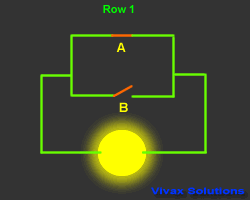









Post a Comment
Thank you for your comment